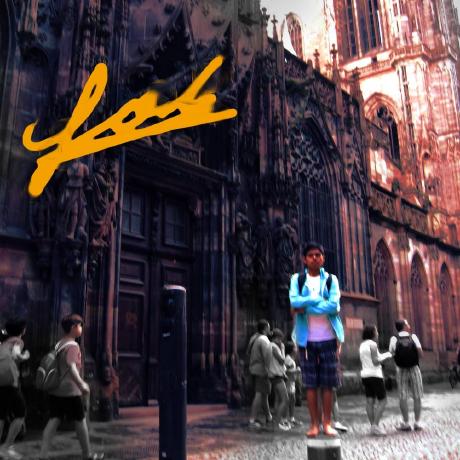Did you know that you can navigate the posts by swiping left and right?
GSoC 2017 : wrap-up and code submission
28 Aug 2017
. category:
tech
.
Comments
#gnome
#pitivi
This post pretends to summarize what has been done during my project in the Google Summer of Code. This is also my Work Product Submission. The project has consisted on implementing a plugin manager for Pitivi and adding a plugin called the Developer Console.
Libpeas
The first part of my project I worked on the bug 780685. Currently it is not possible to implement a plugin system in Python based applications using Libpeas. I have wrote two patches (attachments 354018 and 354019) that fixes the problem. Get these patches merged was depending on Libpeas mantainer. Unfortunately, although he has already reviewed my code, he is currently disabled to review my patches. Lately, the GNOME Builder mantainer has offered to review my patches in bug 660014. As response to his review, these patches has been proposed: attachment 357644 and attachment 357645. In my opinion, the two set of patches proposed to the Libpeas mantainer and to the GNOME Builder mantainer are ready to merge, but it seems it will take time. This is not a a big obstacle for Pitivi, though, because I have added my patch as a source of Libpeas in the Pitivi’s Flatpak manifest. This has just been merged in Pitivi (see D1746).
Plugin Manager
The development of the Plugin manager consisted firstly on creating a module PluginManager that handles the plugins in Pitivi (see D1748), which also provides the API that exposes the application instance to the plugins. The plugin manager class is configuration-aware (see D1812) so it remembers which plugins were activated or deactivated on the last execution of the program. Then I have created an user interface for it (see D1789. The Preferences Dialog has been extended to list the available plugins and allow activating and deactivating them. It also handles plugins with dependencies as Libpeas does. Also, the Pitivi Preferences Dialog has been modified (see D1853) so plugins can add custom preferences widgets to the Pitivi Preferences Dialog. All the patches linked have just been merged in Pitivi. Other feature that has not been merged yet is one that classifies plugin in system and user plugins.
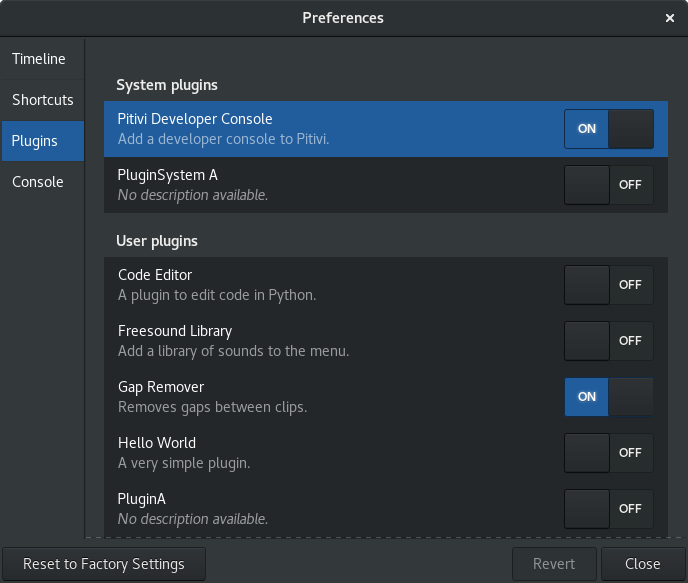
Developer Console Plugin
The developer console plugin is based on a Gedit’s plugin calle “pythonconsole”. Initially my project was reusing most of the “pythonconsole” plugin, but lately through many iterations of reviews it has been improved a lot. Gedit’s “pythonconsole” works trying to eval the input command and if it fails then it tries exec. This approach (see D1793) has been improved using the code module. I have added to it autocompletion support (see D1857). Also I have integrated color preferences with the Pitivi Settings and I have added the option to customize the font of the emulated console (see D1790, D1792 and D1828).
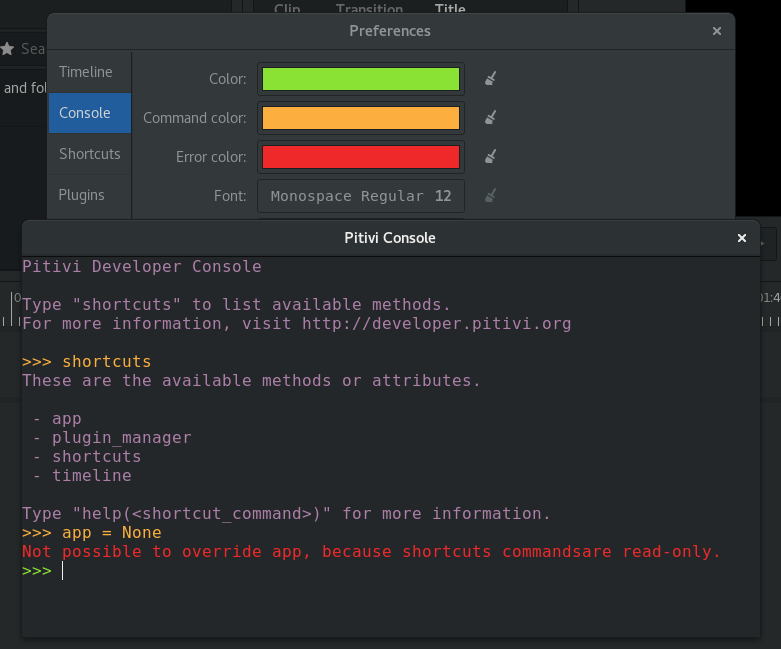
The developer console (that uses code.InteractiveConsole) has access to internal objects on Pitivi. That behavior is achieved by adding a dictionary of locals variables, for example it receives as locals an argument like {"app": app}. The problem with this was that the user can (accidentally) override app to None for example and thus losing the access to the Pitivi’s internal objects. That has been solved by adding a custom class called Namespace that inherits from a dict overriding setitem so whenever the user wants to change the value of app (for example), the console writes an error message to stderr. Also, some “shorcuts” commands has been added for a fast access to objects that my mentor and I think will be frequently used. See D1793 or this old post for an extended explanation.
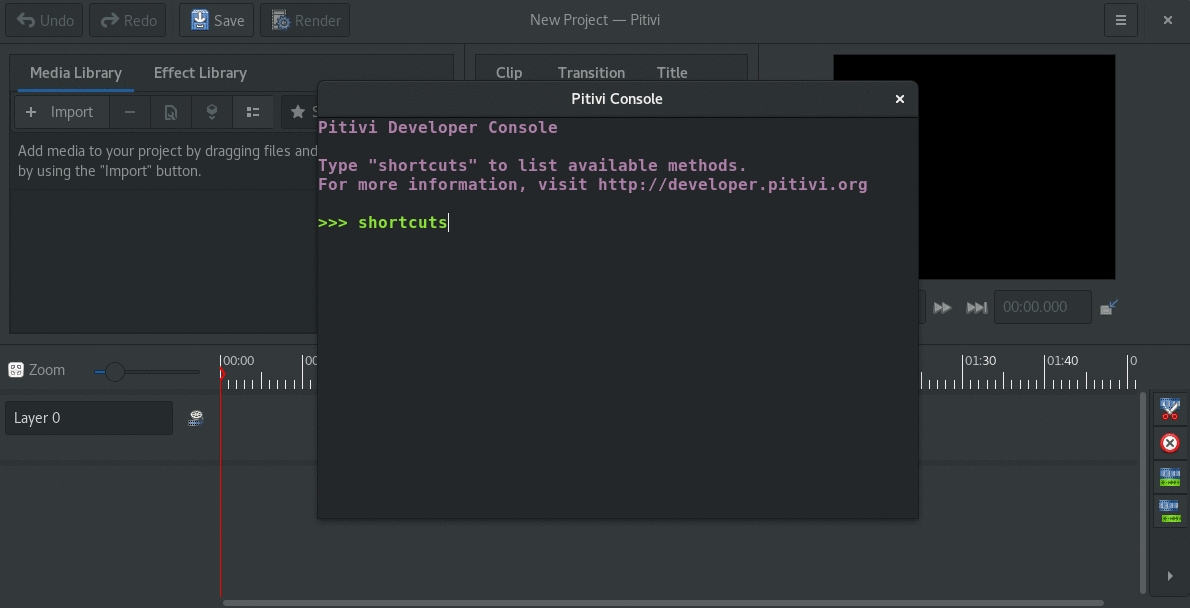
This plugin is not merged yet, but some of the patches here has been accepted.
Documentation
Two patches that documents a basic behavior of the console has been proposed. The first patch (see D1858) provides plugin developers a very basic information about how to create a plugin. The second patch is a tutorial that explains how to create a plugin that does something useful that is to remove gaps between clips (see D1859). This patches has not been reviewed yet but my mentor told me that it would be helpful to have documentation, so I did this.
Yes… you can code in Pitivi :)